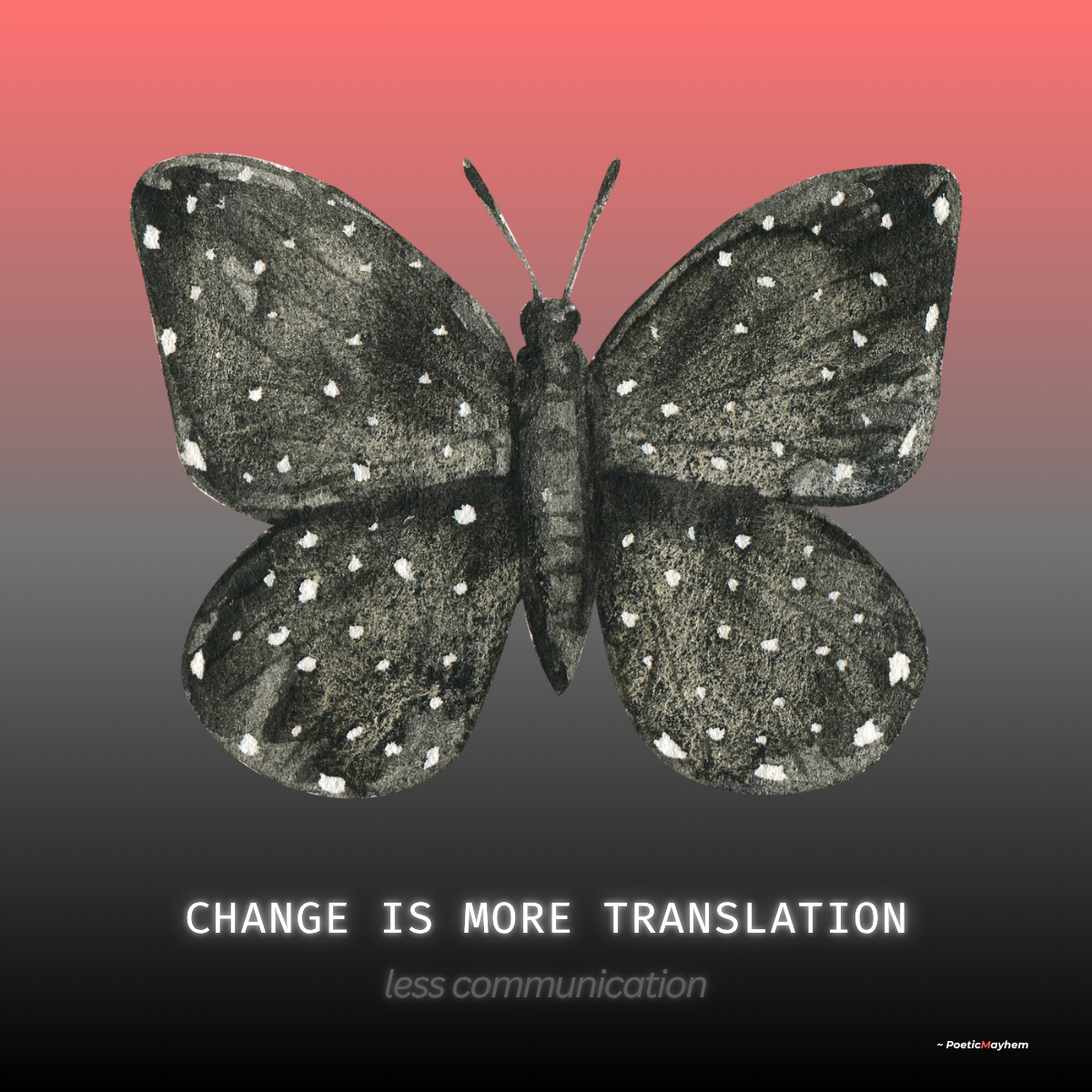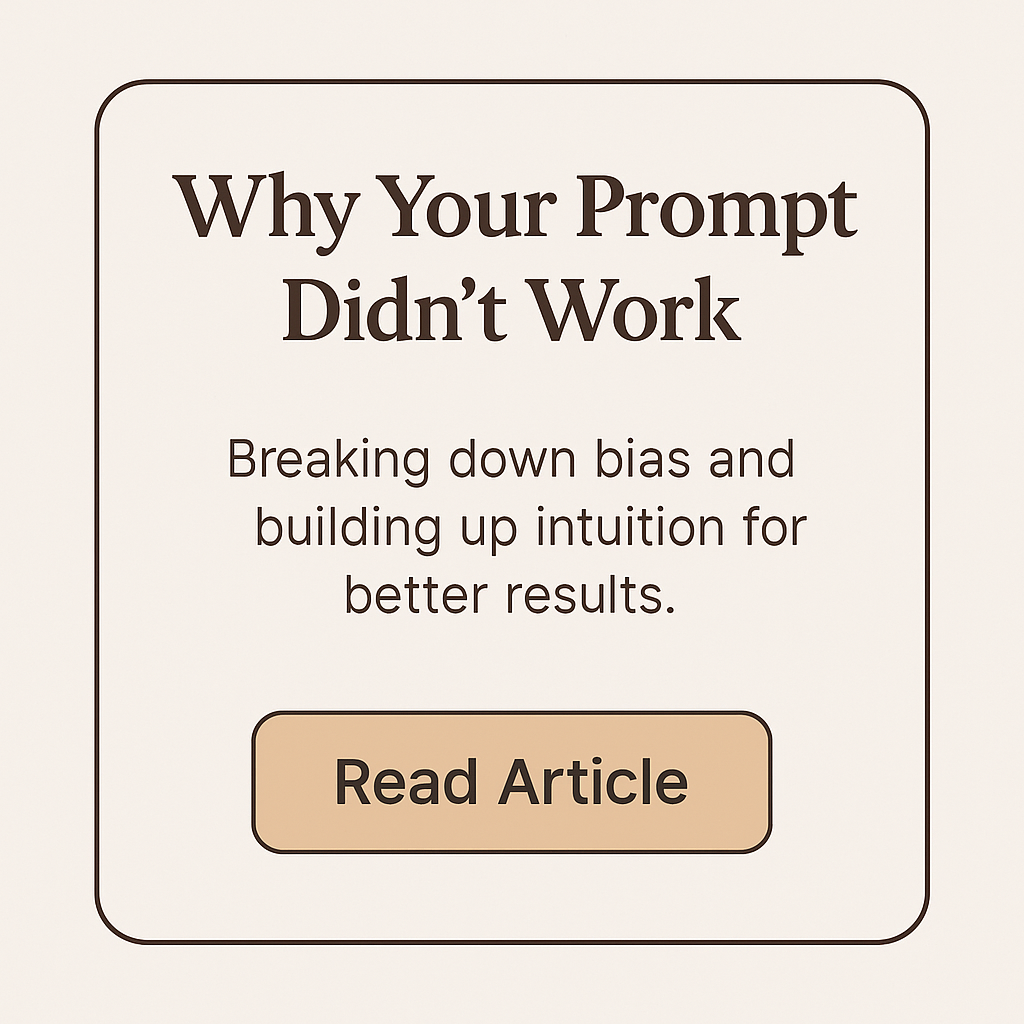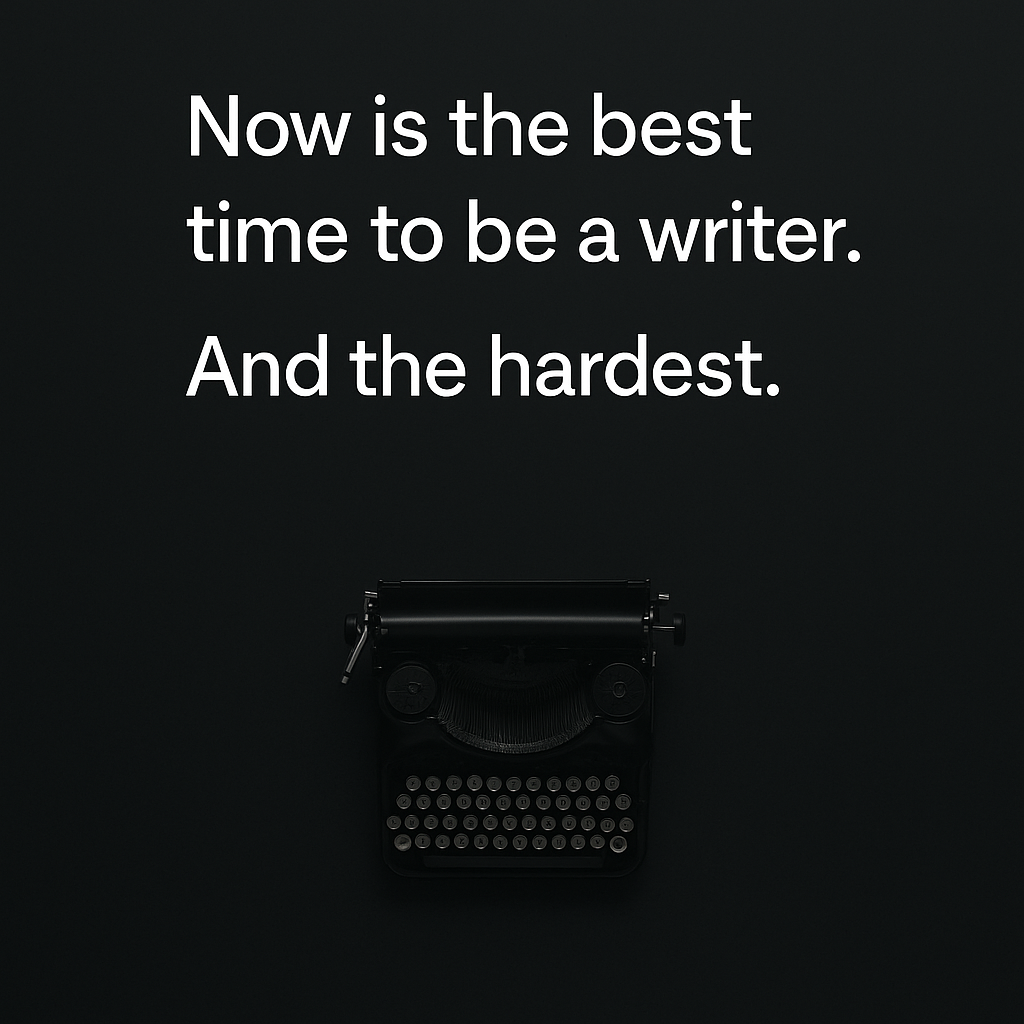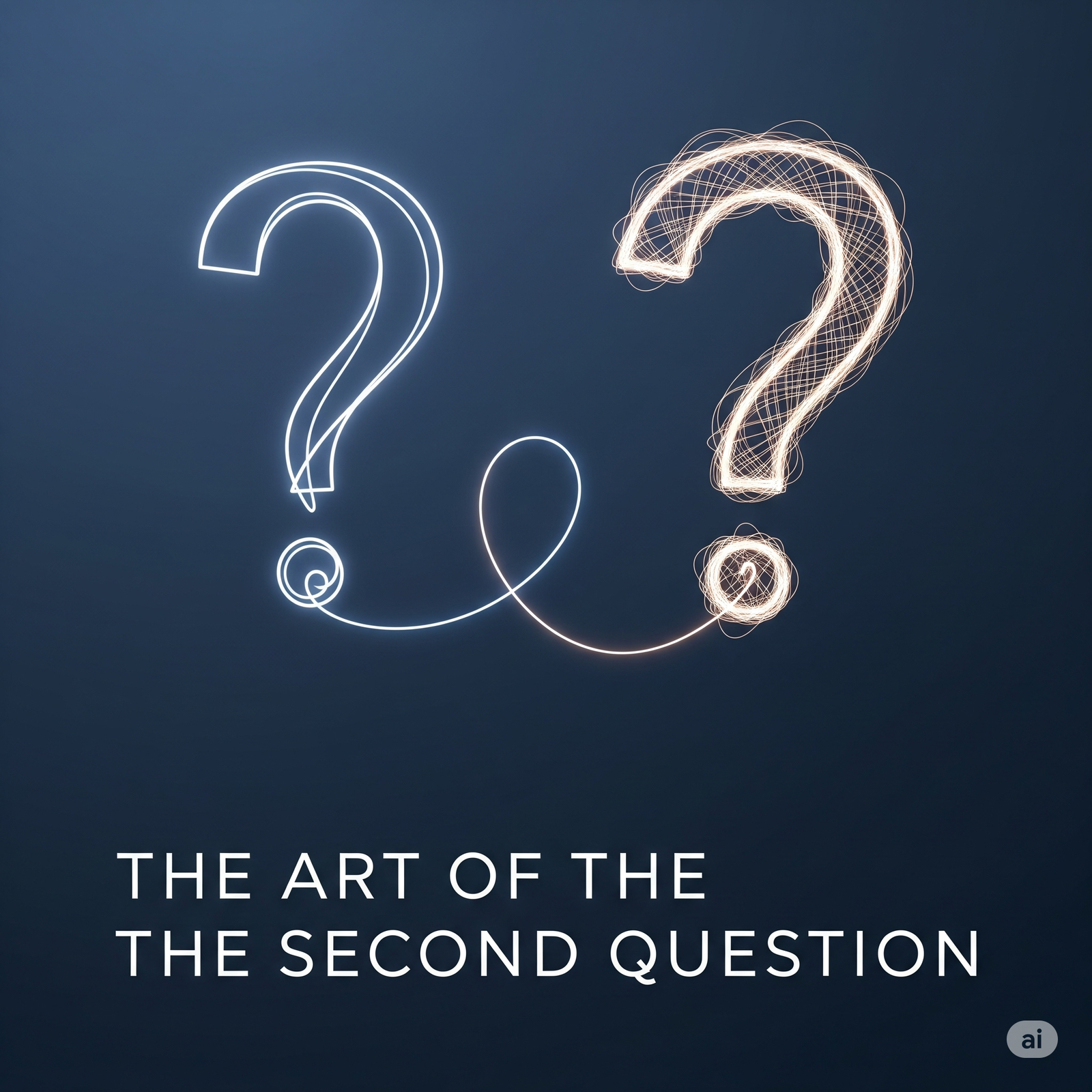Creating documentation specifically tailored for writers who are new to GitHub is an excellent approach. Let's tackle this step-by-step.
A practical GitHub guide for writers with workflows and clear explanations. This will help new writers contribute effectively and professionally to open-source repositories.
🎯 What’s This Guide?
This guide helps technical writers, content creators, and contributors understand how to professionally and respectfully contribute to open-source repositories using GitHub. It clarifies the best practices, workflows, and common pitfalls to avoid.
✅ 1. Understanding GitHub Terminology
Start by clearly understanding common GitHub concepts:
| Term | What is it? | Why it matters |
|---|---|---|
| Repository (Repo) | Project or folder that contains all your files. | It’s your primary workspace. |
| Fork | A personal copy of someone else’s repository. | Lets you safely experiment without affecting original content. |
| Clone | Making a local copy of a repository on your computer. | Allows you to edit locally before uploading changes. |
| Branch | Separate workspace to develop features or changes. | Prevents directly affecting stable content. |
| Pull Request (PR) | Request to merge your changes into the main project. | Enables review before integration. |
🚦 2. Recommended Workflow (Step-by-Step)
📌 Step 1: Fork the Repository
- Go to the original repository (e.g., OpenAI Cookbook).
- Click the Fork button on the upper right corner.
- Now you have a personal copy under your GitHub account.
📌 Step 2: Clone Your Fork Locally
Clone your forked repository to your computer using the terminal:
git clone https://github.com/YourUsername/openai-cookbook.git
cd openai-cookbook
📌 Step 3: Create a Branch for Your Contribution
- Never push directly to the main or master branch.
- Always create a new branch for each individual feature or content piece:
git checkout -b my-documentation-improvements
Naming conventions:
- Use short, clear branch names describing your contribution (e.g.,
guide-for-writers).
📌 Step 4: Make Your Changes Locally
- Edit files directly on your computer using Markdown editors (like VS Code).
- Save your changes regularly.
📌 Step 5: Commit Your Changes
- Group your changes logically and frequently commit.
- Always write clear, concise commit messages:
git add .
git commit -m "Added workflow guide for new writers"
Good Commit Message ✅
“Added step-by-step workflow guide for new GitHub contributors.”
Poor Commit Message ❌
“Update docs” or “Changed files”
📌 Step 6: Push Your Branch
Push your local branch to your forked GitHub repository:
git push origin my-documentation-improvements
📌 Step 7: Create a Pull Request (PR)
- Go to your fork on GitHub.
- Click Compare & pull request button.
- Clearly describe what you’ve done:
- What problem are you solving?
- Why your change is valuable?
- How reviewers can test or verify your changes?
📌 Step 8: Responding to Feedback
- Be open to feedback from maintainers.
- Make any requested changes promptly.
- Communicate clearly and politely.
🛠️ 3. Best Practices for GitHub Contributions
✅ Always:
- Fork and create branches for your contributions.
- Write meaningful commit messages.
- Keep your PR focused and small for easier review.
- Provide clear descriptions in PR.
❌ Never:
- Push directly to the main or master branch.
- Create unclear commit messages.
- Ignore feedback or requested changes.
- Include unrelated or overly large changes in one PR.
🔍 4. Common Gaps and How to Avoid Them
Gap 1: Not Creating Branches
- Issue: Overwriting important content in the main branch.
- Solution: Always branch off from the main before editing.
Gap 2: Poor Documentation or Commit Messages
- Issue: Difficulty in reviewing changes or understanding their context.
- Solution: Write clear, descriptive documentation and commit messages.
Gap 3: Large and Unfocused Pull Requests
- Issue: Difficult review process, higher chance of rejection.
- Solution: Break contributions into smaller, logical chunks.
📑 5. GitHub Workflow Example (TL;DR)
git clone https://github.com/YourUsername/openai-cookbook.git
cd openai-cookbook
git checkout -b writing-guide
# Make changes locally
git add .
git commit -m "Added best-practices guide for writers"
git push origin writing-guide
# Create PR on GitHub
🎗️ 6. Essential Git Commands for Writers
| Command | What does it do? |
|---|---|
git clone [url] | Copies repository locally |
git branch [branch-name] | Creates a new branch |
git checkout [branch-name] | Switches to a branch |
git checkout -b [branch-name] | Creates and switches to a new branch |
git add [file] | Stages a file for commit |
git commit -m "message" | Saves changes locally |
git push origin [branch-name] | Uploads changes to GitHub |
git status | Checks current file changes |
🎯 7. Creating Professional Contributions
Make sure your contributions are:
- Clear and concise: Ensure easy readability.
- Accurately formatted: Follow markdown and repository standards.
- Purpose-driven: Clearly describe the why, what, and how.
- Open to feedback: Collaborate effectively with project maintainers.
🚀 Next Steps for Writers
- Practice: Make small, incremental contributions.
- Document: Write clear docs for your contributions.
- Engage: Participate in PR reviews and issue discussions.
By adopting this guide, writers can confidently and professionally contribute to open-source projects, building credibility and effective collaboration.
🔖 Final Thought:
Contributing to open source isn’t just technical work—it’s clear communication, structured documentation, and collaborative clarity.
Contribute confidently, collaborate effectively.
🔗 Recommended Outbound Links
🔹 GitHub Official Resources
- GitHub Docs: Fork a Repo
Official step-by-step guide to forking a repository on GitHub. - GitHub Docs: Understanding Branches
Covers how to use branches in the GitHub Flow. - GitHub Docs: About Pull Requests
The official guide to PR creation, review, and merging.
Change Communication Isn’t a Message. It’s a Translation.
📣 Change Communication Isn’t a Message. It’s a Translation. You can write the clearest message.But if the system isn’t ready to…
GitHub Guide for Writers: Contribution & Workflow
Creating documentation specifically tailored for writers who are new to GitHub is an excellent approach. Let’s tackle this step-by-step. A practical…
Prompt Engineering Mistakes: Why Your AI Prompt Didn’t Work (And
It’s not about how smart AI is. It’s about how you communicate. 🧠 Prompt Engineering Mistakes 101 Most people treat prompting like…
NOW is The Best Time to Be a Writer: And
Is This the Best or Worst Time to Be a Writer? Why Writing Today Requires Not Just Skill — But Conscience,…
The Art of the Second Question: A Guide to Effective
We’ve all been there. You ask the AI a question—a sincere, hopeful query—and you get an answer that is technically correct…
Content Enablement: A Critical Strategy for Change Management
Learn why content enablement sits at the heart of turning red flags into direction.Not Just Words: How Content Enablement Turns…